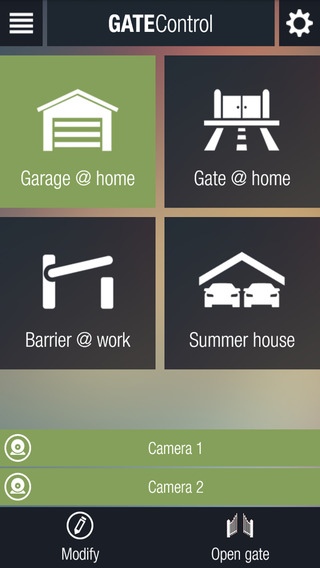Gate Control Pro 1.1
Free Version
Publisher Description
The application can be used to control the GSM Gate Control Pro device produced by T.E.L.L. Software Hungaria Kft. The GSM Gate Control Pro is a GSM-based remote control for electric gates and barriers. The application connects to the mentioned device over the Internet, therefore it generates data traffic during use! Key features: Manages up to 4 Gate Control Pro devices Supports 2 Onvif IP cameras per Gate Control Pro device, displays online image according to the user s permissions Remote programming with Super admin and User admin permissions Receives Push notifications from the Gate Control Pro device (doorbell, technical error) Event logs Configurable user interface (themes, icons) Multilingual user interface For more information about the Gate Control Pro device please visit our website: http://www.tell.hu/en/products Application area: Electric gates, garage doors, barriers Parking garages, multi-storey car parks Residential parks Other controls
Requires iOS 7.0 or later. Compatible with iPhone, iPad, and iPod touch.
About Gate Control Pro
Gate Control Pro is a free app for iOS published in the System Maintenance list of apps, part of System Utilities.
The company that develops Gate Control Pro is T.E.L.L. SOFTWARE HUNGARIA Szoftver-fejleszto es Szolgaltato Korlatolt Felelossegu Tarsasag. The latest version released by its developer is 1.1. This app was rated by 1 users of our site and has an average rating of 5.0.
To install Gate Control Pro on your iOS device, just click the green Continue To App button above to start the installation process. The app is listed on our website since 2015-09-22 and was downloaded 72 times. We have already checked if the download link is safe, however for your own protection we recommend that you scan the downloaded app with your antivirus. Your antivirus may detect the Gate Control Pro as malware if the download link is broken.
How to install Gate Control Pro on your iOS device:
- Click on the Continue To App button on our website. This will redirect you to the App Store.
- Once the Gate Control Pro is shown in the iTunes listing of your iOS device, you can start its download and installation. Tap on the GET button to the right of the app to start downloading it.
- If you are not logged-in the iOS appstore app, you'll be prompted for your your Apple ID and/or password.
- After Gate Control Pro is downloaded, you'll see an INSTALL button to the right. Tap on it to start the actual installation of the iOS app.
- Once installation is finished you can tap on the OPEN button to start it. Its icon will also be added to your device home screen.